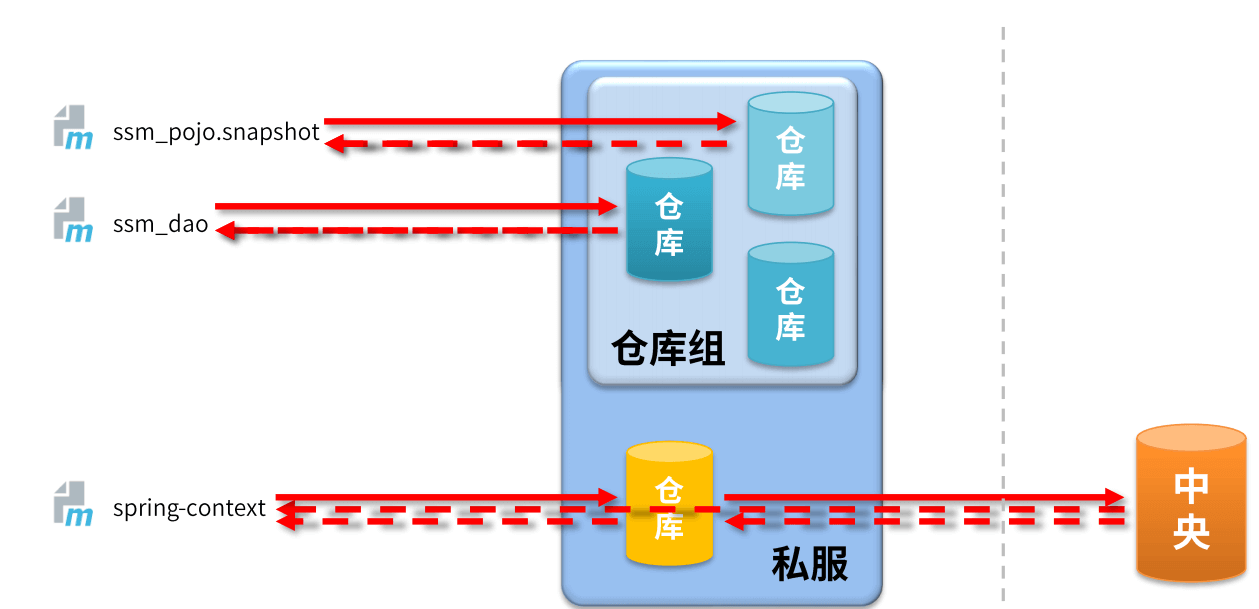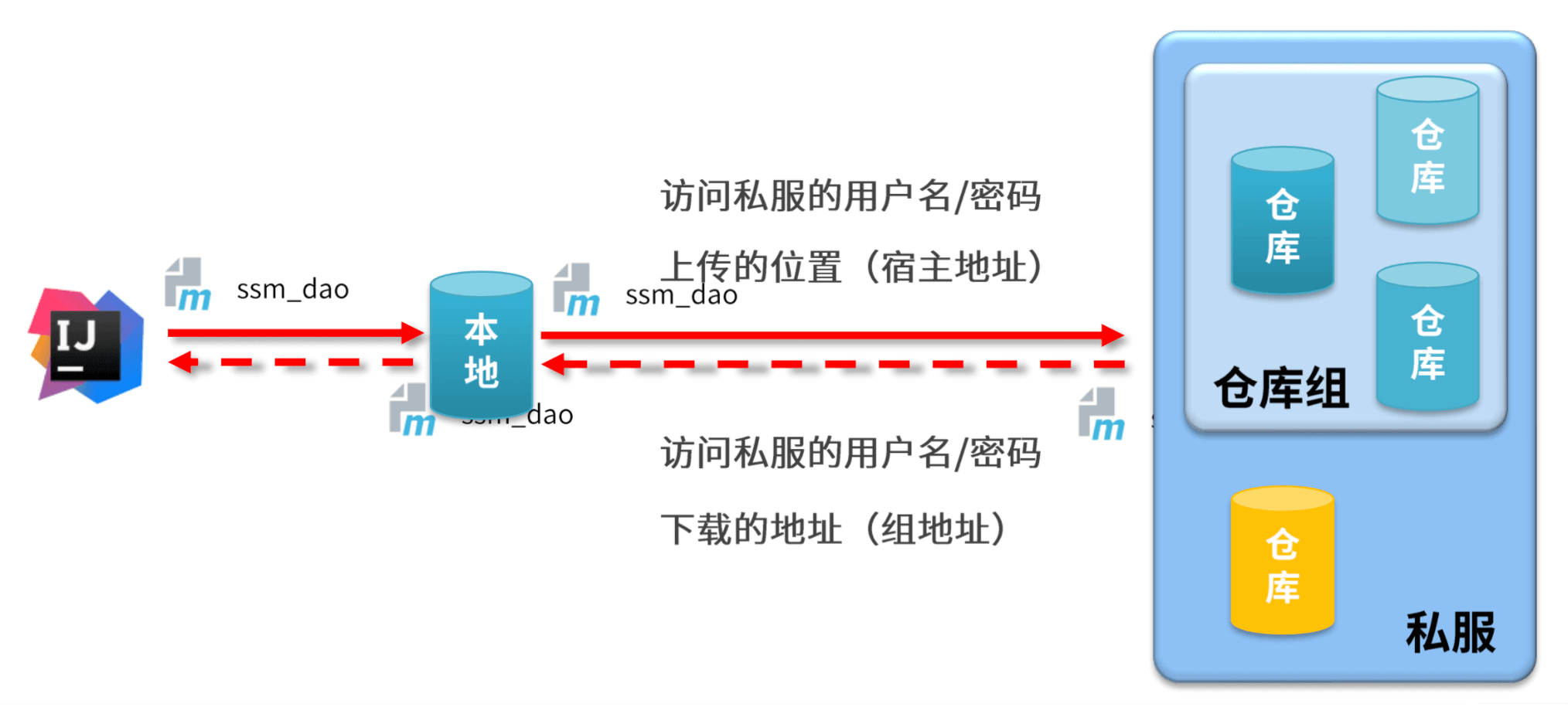推荐先阅读:Maven
Nexus安装、启动与配置
启动服务器(命令行启动):nexus.exe /run nexus
访问服务器(默认端口8081):http://localhost:8081
修改基础配置信息:安装路径下etc目录中nexus-default.properties文件保存有nexus基础配置信息,例如默认访问端口
修改服务器运行配置信息:安装路径下bin目录中nexus.vmoptions文件保存有nexus服务器启动对应的配置信息,例如默占用内存空间
私服-资源获取
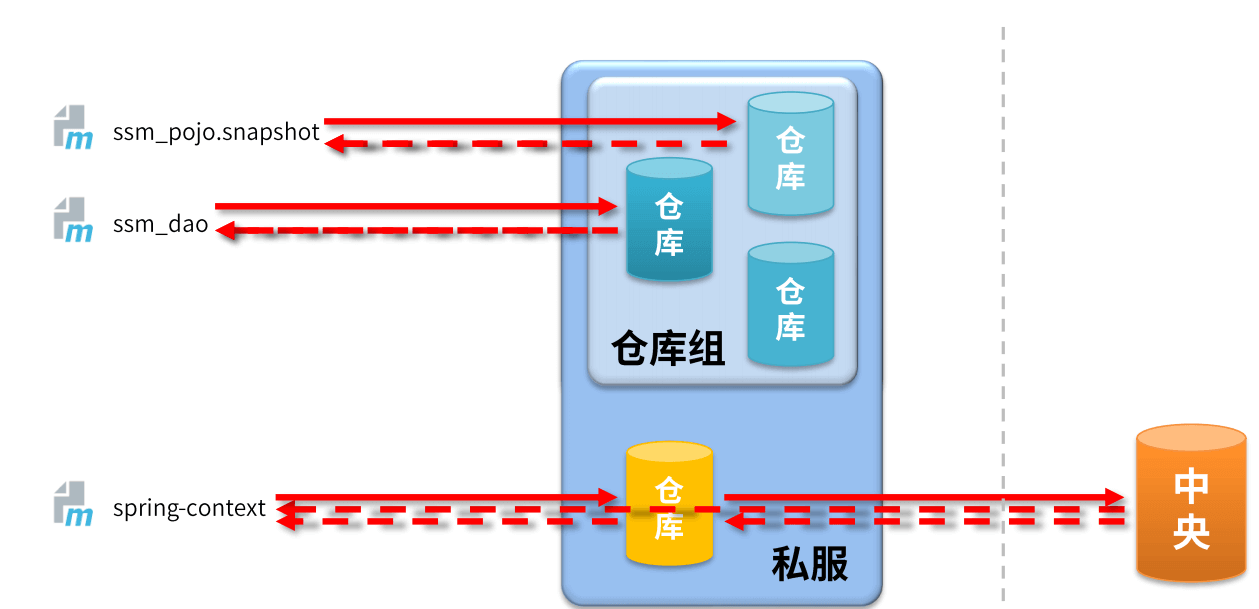
私服仓库分类
宿主仓库hosted
- 保存无法从中央仓库获取的资源:自主研发、第三方非开源项目
代理仓库proxy
- 代理远程仓库,通过nexus访问其他公共仓库,例如中央仓库
仓库组group
- 将若干个仓库组成一个群组,简化配置
- 仓库组不能保存资源,属于设计型仓库
私服-资源上传
提供信息:保存位置(宿主仓库)、资源文件、对应坐标
私服-idea环境中资源上传与下载
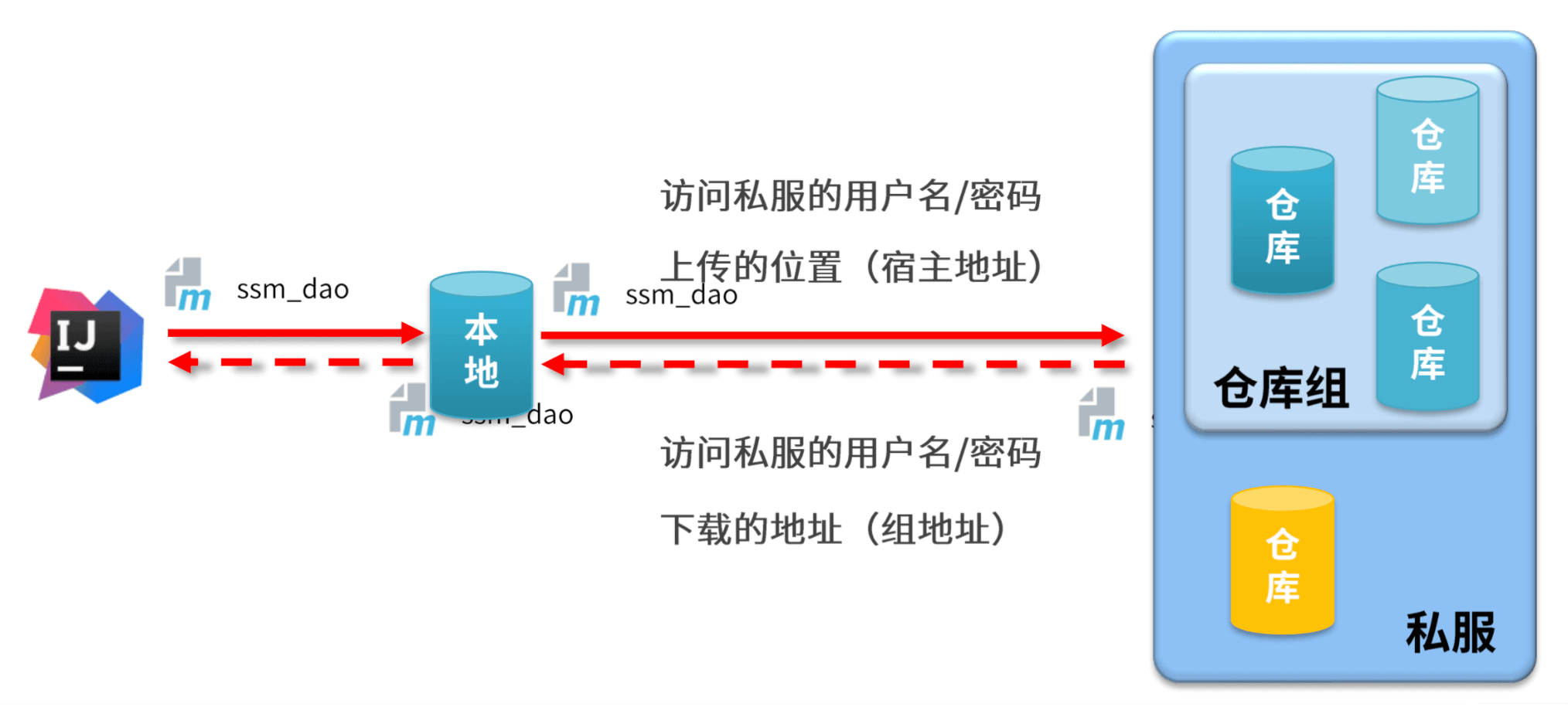
访问私服配置(本地仓库访问私服)
配置本地仓库访问私服的权限(setting.xml)
<servers>
<server>
<id>heima-release</id>
<username>admin</username>
<password>admin</password>
</server>
<server>
<id>heima-snapshot</id>
<username>admin</username>
<password>admin</password>
</server>
</servers>
|
配置本地仓库资源来源(setting.xml)
<mirror>
<id>nexus-aliyun</id>
<name>nexus-aliyun</name>
<url>http://maven.aliyun.com/nexus/content/groups/public</url>
<mirrorOf>central</mirrorOf>
</mirror>
<mirror>
<id>nexus-heima</id>
<url>http://localhost:8081/repository/maven-public</url>
<mirrorOf>*</mirrorOf>
</mirror>
|
访问私服配置(项目工程访问私服)
配置当前项目访问私服上传资源的保存位置(pom.xml)
<distributionManagement>
<repository>
<id>heima-release</id>
<url>http://localhost:8081/repository/heima-release/</url>
</repository>
<snapshotRepository>
<id>heima-snapshot</id>
<url>http://localhost:8081/repository/heima-snapshot/</url>
</snapshotRepository>
</distributionManagement>
|
发布资源到私服命令:mvn deploy